Ration card status check online 2024 : The service related to ration cards is now available online. So you can now check the ration card list and ration card status through your mobile phone while sitting at home. But most ration card holders are not aware of the online process to check ration card status. So here we are providing complete information to check ration card status by application number and ration card.
The Food Department of all the states has created an official web portal to provide services related to ration cards. But most people do not know about the online process. So here we are giving complete information about checking ration card status online. So let’s start.
How to Check Ration Card status Online?
Step-1 Open wbpds.wb.gov.in
To check the ration card status, first of all, open the official website of the Food Department. For this, search by typing wbpds.wb.gov.in in the Google search box or selecting the direct link. Through this link, you will be able to go directly to the ration card website – Link
Step-2 Select Check Application Status
After opening the ration card website, select the option E-CITIZEN in the menu. After this, select the Check Application Status option to check the status of the ration card.
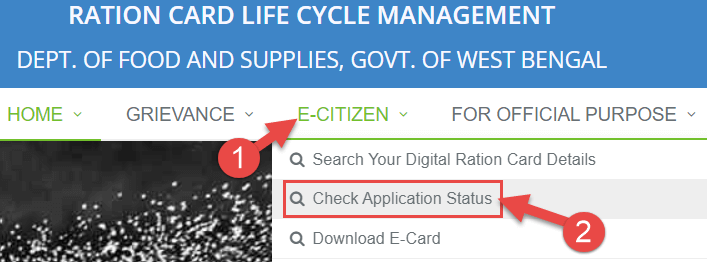
Step-3 Enter Application Number
Now choose your application form type. After that, fill in the application number. Then enter the captcha code in the specified box. After filling in all the details, select the search button.
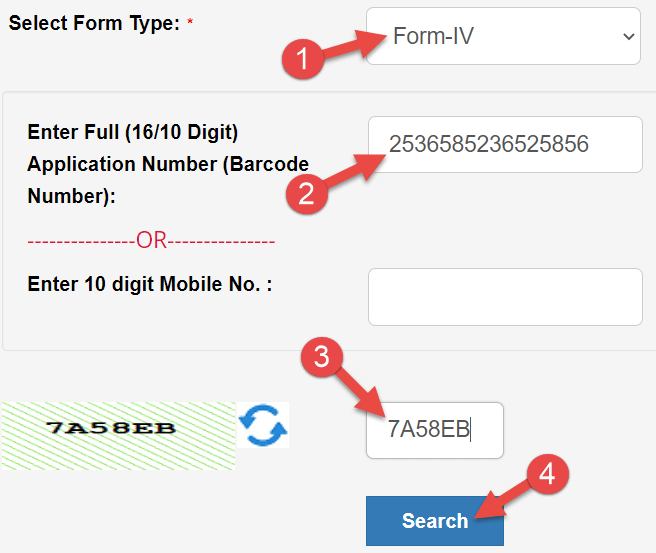
Step-4 Check Ration Card Application Status
After verifying your application number, the ration card status will appear on the screen. Here you can check the status of your ration card application.
Please Note – Apart from checking the status with the ration card application number, you can also check the status with the ration card number. So let us also tell you the whole process of this.
Step-5 Select Ration Card Details
After opening the Food Department website, select the E-CITIZEN option in the menu. Then select the Search Your Digital Ration Card Details option.
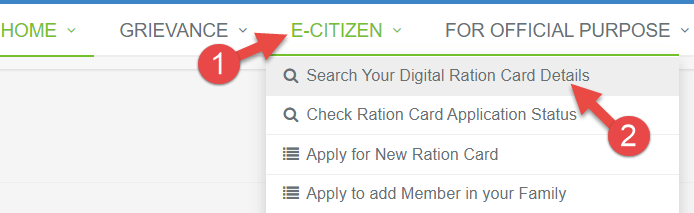
Step-6 Enter Ration Card Number
Now, first of all, fill in your ration card number. After this, select the category of ration card. Then fill in the captcha code in the given box and select the search button.
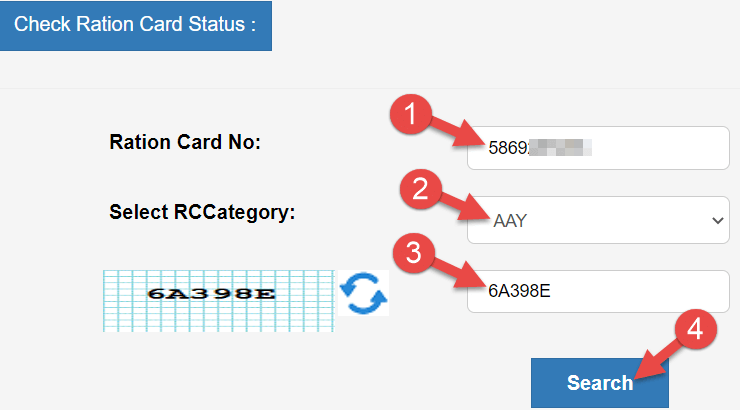
Step-7 Check Ration Card Status
As soon as your ration card number is verified, the ration card status will appear on the screen. In this way, you can also check the status through your ration card number.
Summary -:
To check the ration card status online, you have to open the official website of the Food Department. Then select the Ration Card Application Status from the menu list. Next, you have to submit by entering your application number or ration card number. The ration card status will appear on the screen as soon as the details are verified. In this way, you can easily check your ration card status online.
Read Also -: Check Ration Card List Online 2024
Complete information about checking ration card status online is given here, step by step. Now any ration card holder will be able to check the status of the ration card sitting at home very easily. If you face any problem checking the status or have any questions about the ration card, you can ask in the comment box below.
Information to check ration card status online is useful for all ration card holders. So please share this information with them on WhatsApp group and Facebook. On this website, we provide complete information related to ration cards. If you want to get the latest information first, search in the Google search box – myrationcard.in Thank you!
Ration card online check